Ping-Pong Score Keeper
The purpose of this project is to build a device that can keeps track of the score and which team is serving. Mounted on the edge of the ping-pong table, the device speaks to you – scores and service are announced verbally. They are also displayed on the LCD.
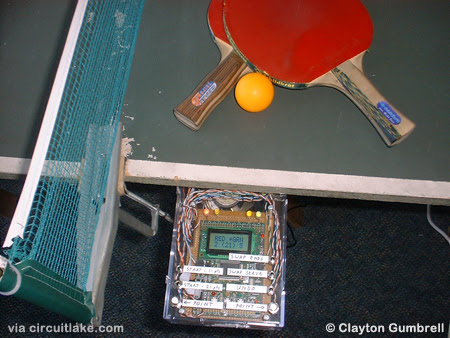
The ping-pong score keeper is built using the SKP16C62 starter kit. This kit is mounted onto a base PCB which provides the power supply, audio amplifier, speaker, LEDs driver and button inputs. The LCD on the start kit is used; however the LEDs and buttons are not (other than during development for debugging purposes). The audio output uses the CPU DAC (channel 1). This output is filtered, attenuated and then feed to an audio amplifier (TDA7052) and speaker.
The game is played between two teams – the red team and the green team. Which end of the table that these teams are playing at is indicated by the dual color LEDs, as well as on the LCD display. Orange LEDs indicate which end is currently serving. The score is adjusted by two scoring buttons – one for each end of the table. There is a button on the device itself, but also a remote button mounted under the table at each end. When a team gains a point, they just press their button to register it. The device then announced the score and indicates a change of service if necessary.

There are two common variations of ping-pong – the 21 point game and the 11 point game. These vary in the total score played to (21 or 11), and in how often the service changes (every 5 or 2 points respectively). A team must win by at least 2 points. When the maximum score is reached scoring uses ‘deuce’ and ‘advantage’ to play off to completion. The device handles this scoring. Once a winner is determined, the device announces the winner. It is then ready to start a new game – pressing a score button will start to score the next game.
Ping-Pong Score Keeper
Project Firmware, Schematic and Documentation
circuitcellar.com






